Intro:
Generally There are many rules and regulation of using
facebook. You can not send request to unknown person and there is limitation of
sending request.
Discus:
But today I will discuss how to get 5000+ facebook friend in
one day. It’s not so much taught and facebook will also support it after
creating these friend you have also the right to create other friends.
Facebook recent
activity:
Recently facebook allow more than five thousand friends but
before that the limitation of facebook friend is 5000. there is also another
good news that anybody can subscribe you. Subscribe means you can not see their
post but they can see your post and other activities on their wall.
Convert Friend to
fan:
There is also another advantages that now you can convert
our facebook id to fanpage. All of your facebook friends will be converted to
our fan.
See this Tutorial Here:
How to Convert
facebook account to fanpage
Main Lecture:
First Open facebook account. Now go to find friend
If you have more than 200 friends you will not find this option then go to find friends like bellow:
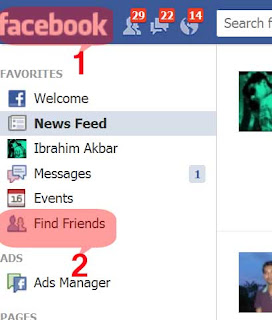 |
Create 5000+ Facebook Friend at Once |
2. click on find friend
 |
Create 5000+ Facebook Friend at Once |
sign to gmail address.
Now you have to do the main thing
You have to import mail account to your facebook.
Where will You find mail?
- Tips 1:
now with Id and Password login your gmail account.
select contact and click import like bellow.
and save the file on your computer.
N.B: you can also select other mail
***Now click on
and choose the saved file called google.csv(Comma Separated Values)
and click upload contact.
It will look like bellow
 |
| Create 5000+ Facebook Friend at Once |
and click and confirm.
- Tips 2:
there are many mail generator software, just search on internet and you will find a lot of it.
go to this link and you will find a lot of mail generator software.
generate 1000000 mail or more and save it in csv file.
and go to this link (start from Now Click on).. again and do the same.
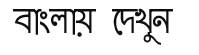 |
| Create 5000+ Facebook Friend at Once |




কোন মন্তব্য নেই:
একটি মন্তব্য পোস্ট করুন